Xbox Fitness
Start with some of the most famous exercise videos and exercise video personalities in the world, add the incredibly precise tracking of Kinect 2.0, add things like scores, stars, achievements, challenges, social interaction to make the exercise videos feel almost like games, and use the storage capacity of the Xbox One to keep a history of video workouts. That’s a winning combination that in many ways represents a new frontier in exergaming. Highly recommended
So, while other sites are reviewing games like Call of Duty and Assasin’s Creed for the Xbox One, of course you know what I had to review first. Xbox Fitness (insert my usual disclaimer–no relation to this site :)).
Xbox Fitness is the new game available for the Xbox One through the Xbox Live Marketplace. Actually, it’s not so much a game as it is an “ecosystem”. Microsoft did something really, really smart here. Instead of continuing the trend of trying to somehow recreate fitness videos into video game format (which often resulted in things like creepy and clunky computerized versions of Jillian Michaels), they decided to do the opposite: allow you to play the actual original and best-selling fitness videos on the Xbox screen, use the Kinect to track your motion, and use the Xbox to set your fitness goals, keep track of your workout stats, interact with friends, and otherwise “gamify” your workouts by setting challenges and rewarding you with things like points, stars, high scores, and achievements and “stickers” for completing challenges.
The first thing you need to do to get Xbox Fitness is to get an Xbox One–unfortunately it won’t work with the Xbox 360.
Once you do, go to the Xbox Store and select Xbox Fitness.
You’ll get to the product page with a description of Xbox Fitness, sample screenshots, and a list of add-ons you can buy. Wait–didn’t they say it was going to be free? Yes, it is, and don’t worry, it’s not one of these lame apps where you buy an empty shell that does nothing and then have to buy in-game content–you’ll get plenty of great free content as part of your Xbox Live Gold membership, at least until December 2014.
The description reads: Introducing the future of fitness. Experience the world’s best workouts with instant, personalized feedback, right in your own home on on Xbox Fitness. Train with Jillian Michaels, Tracy Anderson, P90X, INSANITY, and more. Optimize every workout with immediate feedback on your form, power, and heart rate with the all new Kinect, featuring Muscle Mapping, Power Gauge, and Pulse. Plus, feed your motivation with social challenges. Unlimited access is yours for free with an Xbox Live Gold membership for a limited time. Only on Xbox One.”
Once the game is downloaded, you can start it by clicking “Play”. You’ll see the Xbox Fitness splash screen, and then a video of various fitness stars introducing you to Xbox Fitness.
You finally get to your home screen, which will look something like this…at first.
I say “at first” because it seems that the large space in the middle of the screen will always be a rotating advertisement for you to buy something. The left of the screen will say “browse Library” when you start the game, but once you pick your first workout, that space will be replaced by a “Work Out Now” button that will default to a quick start button to play the last video you chose.
To the right, you’ll always be able to browse the entire library of workout videos. Once you finish your first workout, you’ll be able to view your fitness profile by clicking in the lower right.
When you select “Browse video”, the choice of workout videos can be overwhelming at first, and it’s not helped by a pretty confusing user interface and inconsistent categorization. You’ll see the screen broken up into “Recommended for You” and “Popular Now”, and as you scroll to the right you’ll see additional categories which include “Workout Programs”, “Under 20 Minutes”, “Over 20 Minutes”, “No Equipment Required”, “10 Minute Solutions Workouts”, “Beachbody Workouts”, “Jillian Michaels Workouts”, “Mossa Workouts”, and “Tracy Anderson Workouts”. There didn’t seem to be a “View All” option that you could sort and refine yourself, which was both odd and annoying.
Under each category, you’ll see a list of videos by their DVD cover photo, series name, video name (under each series), and workout name (under each video).
Some workouts are marked “Free with Xbox Live Gold” — you can play the full versions of these workout videos at any time for free as long as you have an active Xbox Live subscription. Other workouts are labeled with a price and the words “Free Workout”; you still need to pay for the “full versions” of these (typically more recent titles from more famous people), but you can sample one or two workouts from the title for free before you buy. These are literally the same videos you would buy on DVD.
As of the launch date the “Free with Xbox Live Gold” titles include, in alphabetical order:
10 Minute Solutions
- 5 Day Get Fit Mix
- Belly Fat Burner
- Cardio Kickboxing
- Fat Blasting Intervals
- Lean Body Sculpt
- Rapid Results Fat Burner
- Cardio Max
- Low Impact Fat Blaster
- Power Sports Drills
- Rapid Results Kickboxing
- Extreme Intervals
- Ultimate Boot Camp
- Fat Fighting Skills and Drills
- Six Pack Ab Attack
- Ultimate Upper Body Training
- Ultimate Lower Body Training
- Ultimate Total Body Training
Beachbody
- 10-Minute Trainer
- Cardio
- Total Body
- Insanity
- Plyometric Cardio Circuit
- P90X
- Plyometrics
- Shoulders and Arms
- Rockin’ Body
- Rock it Out
- Brazilian Butt Lift
- High and Tight
- TurboFire
- HIIT 25
- Fire Starter
Mossa
- Fight
- Workout 1
- Power
- Workout 1
- Workout 2
- Core
- Core Workout 1
- Workout 2
Xbox Fitness
- Showcase Workout
- Demo
Here were the paid titles, where you can try out 1 or 2 free workouts and then have the option to purchase the full one.
Jillian Michaels
- Kickbox FastFix ($9.99)
- Ripped in 30 ($9.99)
- Extreme Shed & Shred ($8.99)
- Hard Body ($9.99)
- Killer Buns & Thighs ($11.99)
Tracy Anderson
- Transform I ($29.99)
- Metamorphosis Omnicentric ($29.99)
- Transform II ($29.99)
Before you start each video, you’ll see an overview screen that tells you the genre, duration, and equipment you’ll need for the workouts (typically things like hand weights or resistance bands), as well as a description of the video.
Similar to games like Dance Central or Just Dance, the Kinect will track you throughout your workout, and the more accurate you are in your movements the higher “score” you’ll get, designated by a both star rating (1-5 stars) and a numerical “Fitness Points” score. Each video will have a list of “challenges” that involve reaching certain milestones with stars and points.
Here’s a video of me working out to the 10-Minute Solutions Rapid Results Fat Burner – Power Sports Drills. Note how I’ve turned YouTube comments off because frankly, I can’t take the mockery. If you must make fun of me for my awful performance, please do so in the comments section of this post 🙂
As you can see, as you work out, you see the original video in the main screen, but you also see some fantastic motivational and support content all around. In the upper right-hand corner you see your silhouette. Your body will “glow” when you do an exercise just right, but if the system detects that you could be improving your form, a message will flash in that area with suggested adjustments for you to make.
Right below that is a counter that lists your remaining time for a particular exercise. The bars will glow red, yellow, or green depending on how well you’re hitting the moves.
Underneath that you’ll see a running count of your numerical score, as well as the stars you’re earning for this particular exercise.
Below this you’ll see a bar that tells you the total length of the video and where you are in it, so you always know how much time has elapsed and how much time is left.
Below this is a great feature–a bar that compares your performance to the average performance so you can track how much better or worse you’re doing than the average of people of your same sex and age group.
Okay, I need to defend my abysmal performance in the video above. In fairness to me I did run into tracking issues, even with the Kinect 2.0. I did mention in my last post when I was setting up the Xbox that the Kinect has a much wider angle view horizontally than it used to, but I still had problems with space both vertically and forward-and-back. As you can see in the video this meant sometimes it would lose track of me (especially for floor exercises) and sometimes I just ran out of room walking to the front and back. This certainly isn’t a flaw with the Kinect, but for those like me who were hoping that we’d be able to enjoy our Xbox Ones to the fullest in a 5-foot space, that will still remain a dream.
Having said that, after playing with the Kinect settings, I did manage to adjust the Kinect for my wife Lisa (it helps that she’s 9 inches shorter than me and fit more neatly into the camera view) so that it could see all of her as well as the floor. (By the way, one change with the new Kinect you is that you have to use your hands to “tilt” the unit up and down rather than let it adjust itself.)
Here’s how she did working out to a four minute demo of two paid titles (Tracy Anderson Metamorphosis and Jillian Michaels Ripped in 30) as well as one free one (Beachbody Insanity, which really is insane).
As you can see, she did much better than me. I’d say it was all due to the Kinect adjustments, but let’s face it, it helps that she’s athletic and in much better shape than me (literally, if you compare our silhouettes).
After each workout, you can see interesting stats about your workout, including your current score, your best-ever score, your average score, your friends’ scores, and the average score of people of your same sex and age group. You’ll also see the number of times you got 5, 4, 3, 2, or 1 star on each drill, your performance on “challenges” within each video, the average and total calories burned, your average star rating, and the number of times you’ve played each particular workout.
You’ll see similar stats in your “Fitness Profile”, including your score and calories burned this month, benchmarked against others of your same sex and age, the total number of workouts you’ve done, the number of sessions and challenges completed, and the month’s best workout. You can drill down to review specific performances you’ve done throughout the month.
As with other Xbox games, you can perform tasks that will earn you “achievements” and “gamer points” in your Xbox Home menu. As of launch date, there are the following Achievements:
- Fitness Revolution – Complete three workouts during launch week
- Ooh, Shiny! – Earn your first workout star (25 gamerpoints)
- Challenging – Complete your first session challenge (25)
- Better than the Rest – Win a drill challenge against the community (25)
- Flamingo! – Balance for a whole minute! (30)
- Friendly Competition – Win 10 drill challenges against friends (50)
- Beginner – Earn 25 workout stars (25)
- Intermediate – Earn 50 workout stars (50)
- Rewarding – Complete your first Stamp Card (30)
- Perfection Perfected – Complete 10 sessions with a 5-star rating (75)
- Almost Perfect – Get 5 stars in 3/4 of drills in a single session (30)
- Home Fitness Improvements – Beat your session best (25)
- Furious Fists – Throw 1,000 punches (30)
- 30 Seconds of Fun – Complete 1,000 drills (50)
- A Cool Mil. – Score 1,000,000 Fitness Points Total (50)
- Advanced – Earn 100 workout stars (100)
- Aced! – Complete all session challenges for one workout (50)
- Enthusiast – Reach the Tenth Stamp Card (100)
- Fit-Ness Monster – Complete your 50th Stamp Card (100)
- That was my Everest – Jump, climb, and squat to the height of Mt. Everest (8,848m)
- Five Stars Session – Get Your first 5 star session rating (25)
- Unstoppable – Win 5 drill challenges in one session (30)
I have to say that even after playing a few workouts, I could see myself motivated by the many, many ways they “gamified” the workouts. I wanted to beat my last high score, get five stars on all the workouts, and complete challenges just like I would while playing video games. And because I was using my Wii Fit Meter, I could track my exercises here in conjunction with tracking my entire day of exercise (you can do the same with a FitBit or Nike+ FuelBand)
The one thing that also struck me is that these workout videos are INTENSE. I had gotten used to playing games like Just Dance and Nike+Fitness and calling them workouts. But compared to these workout videos, those were just child’s play. Even the most innocuous looking of these videos had me panting and sweating and my heart pounding. It’s been so long since I’ve worked out to a real exercise video I had forgotten how intense they are. You can probably see in the video that I had a hard time keeping up at times. The key thing to remember is–that’s okay. Try your best, and each time you play shoot for better and better scores.
In all honesty, I’ve played just about every fitness video game out there for the Wii, PS3, and Xbox 360. While there were a few promising and innovative titles like Wii Fit and EA Sports Active for the Wii, Nike+Kinect for the Xbox 360, and Playstation Fitness for the PS3, for the most part the others were just poor approximations of workout videos. Honestly, I hope this puts an end once and for all to those games that attempt to do nothing more than a computer-generated simulation of a workout video and gets game publishers to start making really innovative “so fun that you forget you’re working out” type games that we saw with games like King Fu High Impact and Star Wars Kinect.
Microsoft has made an incredibly smart move by “gamifying” the exercise videos themselves. It’s a great way to breathe new life into older but still-effective exercise video series, a great way to leverage Xbox technology to help both track and motivate performance, and it has the potential to revolutionize the whole workout video industry. Let’s hope they continue to improve the series (vs. dropping it like a bad habit like they did with Kinect PlayFit). Something tells me with the investment they’ve put into lining up so many name-brand celebrities and doing such innovative integration with the Kinect that they will.
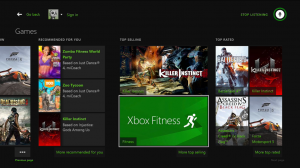
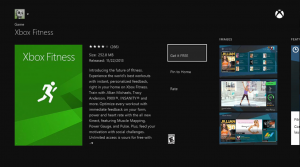

Do you know if you can get more of the P90 or Insanity programs that integrate with this and the Kinect?
I’d like to do it anyway, but using the Xbox seems ideal with these cool features.
I have a quick question I have full workout videos from P90X, P90X2, P90X3, Insanity, and Insanity the Asylum from Beachbody. Can I somehow get these workout videos uploaded into XBox Fitness without having to repurchase them via Microsoft’s ecosystem?
Unfortunately, you won’t be able to “import” videos from outside to Xbox Fitness to be used with the system. This is presumably because a fair amount of development work is needed to integrate the old videos (e.g., the interactivity, muscle mapping, challenges, performance measurement, etc.). And let’s face it–if Microsoft and Beachbody can make more money out of us, they will 😛
One other unfortunate bit of news with Beachbody is that they’ve only released a “sampling of various content to meet the needs of consumers that want diversity in their workout routine”–in other words, the workouts I listed above are probably the extent of what’ll be offered from Beachbody on Xbox Fitness in the foreseeable future.
A generous interpretation of this statement would be that they recognize that most Xbox Fitness users are going to be casual users who don’t necessarily want the rigors of the full workouts. A more cynical interpretation would be that they intend to use Xbox Fitness as merely a way to upsell users to their traditional DVD programs. Probably a little bit of truth in both. In any case, hang on to those DVDs…looks like they’ll still be the only way to get the full workouts.
I really was impressed by this system. I was left a panting heap on the floor after Core 2 workout with Mossa. My immediate thoughts for improvement would be to have Xbox speak the improvement tips to you so you don’t have to keep your eyes on the screen to see them. In parts of the workout where I was facing away from the screen, I had no idea suggestions were being flashed for improvement. It may be tough since the videos are pumping their own music but it would be helpful to have some audible feedback on targets and the meters as well. I hope they keep making improvements as this is a good start for a fitness program.
Can two people or more workout to an Xbox fitness video together?