Today, a game-changer (literally) launches on Xbox LIVE. And the best thing about it: it’s FREE.
Kinect PlayFit is a new dashboard that appears on your Xbox LIVE screen that track calories that you burn across Kinect games. It works across different games, meaning that if you play Dance Central 2 today, Kinect Star Wars tomorrow, and Your Shape: Fitness Evolved 2012 a week from now, all of that will be tallied in the dashboard.
Here are the games that are currently compatible (an updated list is always accessible from the PlayFit dashboard).
– Big League Sports
– Deepak Chopra’s Leela
– Let’s Cheer
– Dance Central 2
– Happy Action Theater
– Junk Fu
– Kinect: Disneyland Adventures
– Sesame Street: Once Upon a Monster
– Kinect Sports: Season Two
– Your Shape Fitness Evolved 2012
– Kinect Star Wars
– Nike+ Kinect Training (when released in the Fall)
Yes, a little disappointing that best sellers like Zumba Fitness Rush and Just Dance 3 are not on the list, but you can be sure the developers of those games are scrambling to get them into Zumba Fitness Core and Just Dance 4 (both launching in the Fall as well). I was also disappointed not to see Kung Fu Live Impact, still in my opinion the best fitness game for the Kinect. And it appears that Adidas MiCoach, releasing in two weeks, will not support this at launch, unfortunately.
Here’s how it works. First, you have to make sure your Kinect is on and that you sign in using the Kinect. Once that’s done you’ll see Kinect Central as an option in the upper-right hand corner of the Xbox LIVE screen.
For the next few days at least you should see PlayFit featured in the main part of the page.
If you see something else in the main area, just choose Fitness & Dance on the top menu. You’ll see a writeup about what PlayFit is. Select the “Get PlayFit Now” button to start the free downlooad.
The download took about 5 minutes on my connection. You’re then greeted by the PlayFit welcome screen which tells you the main benefits of the app: Track the calories you burn playing games, compare and share with friends, earn achievements, and discover more supported games.
One very important thing: after you’ve installed PlayFit, you do NOT go back to Kinect Central to run it (I made the mistake of going there and almost re-installed the thing). Instead, you have to go to Apps > My Apps > Kinect PlayFit each time. I’ve never been crazy about the way the Xbox LIVE interface is set up–why don’t they just let us customize the screen for the apps that we use most often? In any case, you’ll get used to finding and starting the PlayFit app soon enough. The one good thing is that you don’t need to start it for it to track calories you burn in supported games–it’ll do that automatically in the background.
During setup you have the option of providing your height, weight, year of birth, and gender. While this step is optional, it’s very important to enter accurate information so that the system can properly calculate calorie burn (a heavier person will burn more calories doing the same workout as a lighter person). Entering the data is simple, if a little tedious using the Kinect.
After going through setup where you’ll input your vital statistics, the Kinect PlayFit dashboard will be available to you any time. At a glance, you’ll be able to see the total calorie you’ve burned, the consecutive days you’ve worked out, and drill in to detailed stats and achievements.
Next, you can define your privacy settings. You can choose to have all your data stored offline on your hard drive. Or, you can select the following online data sharing options:
- Private – exercise data will be stored online but only visible to you
- Friends only – only your Xbox friends can see your prior and current exercise stats. You’ll be able to see leaderboards and make exercise challenges with your friends.
- Everyone – everyone can see your prior and current exercise stats. You’ll be able to see leaderboards and make exercise challenges with the world.
As for the data that’s viewable, it includes calorie burn, time played, physical intensity of movement, and feedback from your physical activity. They promise that height, weight, year of birth, and gender are NOT shared, even if you choose to store the data online. Having had some bad experiences with people stealing my Xbox Live data, I can’t say I trust them 100%, but in this case I think they’re good to their word.
It’s admittedly quite cool to compare your stats to your friends, as well as to the overall Xbox LIVE community. They show your “ranking” across the entire community, where you can compare with your friends how many calories you’ve burned. It definitely is a great way to get and stay motivated about doing daily workouts.
Another very cool thing is that you can also earn up to 20 Xbox achievements, including bonus awards for your avatar.
Here are the 20 achievements available to you so far:
- 5K Jog – Burn 300 calories (5 G)
- 10K Run – Burn 600 calories (10 G)
- Half-Marathon – Burn 1300 calories (10G)
- Marathon – Burn 2600 calories (10G)
- Super-Marathon – Burn 5000 calories (10G)
- 150K Ultra Marathon – Burn 10000 calories (15G)
- Back for More – Burn calories two days in a row for a Daily Streak of two (5G)
- Over the Hump – Burn calories four days in a row for a Daily Streak of four (10G)
- Magnificent Seven – Burn calories seven days in a row for Daily Streak of seven (10G)
- Winning Streak – Burn calories ten days in a row for a Daily Streak of ten (15G)
- Sight-Seer – Burn 100 calories in each of two Kinect games (5G)
- Tourist – Burn 250 calories in each of three Kinect games (10G)
- Traveller (sic) – Burn 300 calories in each of four Kinect games (10G)
- Voyager – Burn 400 calories in each of four Kinect games (10G)
- Explorer – Burn 600 calories in each of four Kinect games (15G)
- Lake Tahoe Swim Relay – Burn 15000 calories between yourself and your friends (5G)
- Boston to New York Relay – Burn 25000 calories between yourself and your friends (10G)
- Indy 500 Relay – Burn 50000 calories between yourself and your friends (10G)
- Relay from Paris to Rome – Burn 75000 calories between yourself and your friends (10G)
- Mount Everest Relay – Burn 100000 calories between yourself and your friends (15G)
In case you’re wondering, the descriptions are accurate–burning 2600 calories is about the same amount a marathon running burns. But you’ll have to do a lot of Dance Central 2 dancing to match that. You could always cheat by saying you’re 550 pounds, but of course that would defeat the purpose.
I really liked the “Stats” part of the dashboard. It’ll show you for the last 7 days how many total calories you burned, what your daily average was, and what your best day ever was. It’ll also show you a chart of your calories vs. the average user on Xbox LIVE. You can also view stats over the last 4 weeks, and the last 12 months.
Here’s what my chart looked like when I first installed PlayFit:
And here it is again after a few rounds of Kinect Sports 2 Baseball and Tennis.
That’s right, after exhausting myself in an exciting 5-4 baseball game and then winning a tennis match 2 games to none, I ended up burning 72 calories. Only 2528 more to go for that Marathon achievement! I find it a little hard to believe that the average player is burning 300-400 calories. Something tells me there may be a little funny business going on so people can collect achievements and avatar bonuses. Still, over the next few weeks we should see this numbers stabilize a little.
I was pleasantly surprised to see this only two months after the first rumors of this surfaced. The rumors of a “Joule” device to track heart rate and possibly movements outside of Kinect still haven’t come to fruition. Still unclear whether this is still under development or whether it’s been quashed so as to not interfere with sales of Adidas MiCoach and Nike+ devices. Stay tuned.
Overall, I’m really happy to see the Kinect PlayFit. One of the very annoying things about fitness games on the Wii, PS3, and Xbox has been that each game will have its own built-in calendar and calorie tracker, but the reality is those of us who use video games for fitness want to work out using multiple games. I think Microsoft has taken a big leap forward by centralizing calorie counting and fitness game tracking on the Xbox.
By the way, if anyone would like me (and others) to add you as a friend to try to collect those pooled achievements, please feel free to leave a comment with your GamerTag. Mine is XboxFitnessOrg if you’d like to add me 🙂
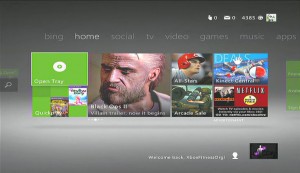




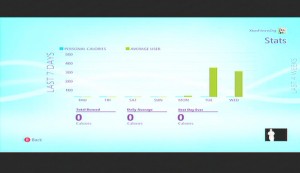
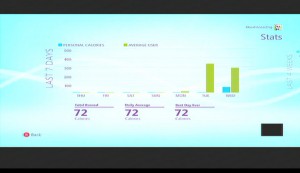
Nice review, and BTW, JD3 and Just Dance GH are now counted toward Kinect PlayFit calories. Do you mind me adding you? My gamertag is MsEbonyLuv 🙂
That’s great news about Just Dance 3 and Just Dance Greatest Hits–thanks for sharing!
Of course, please do! 🙂